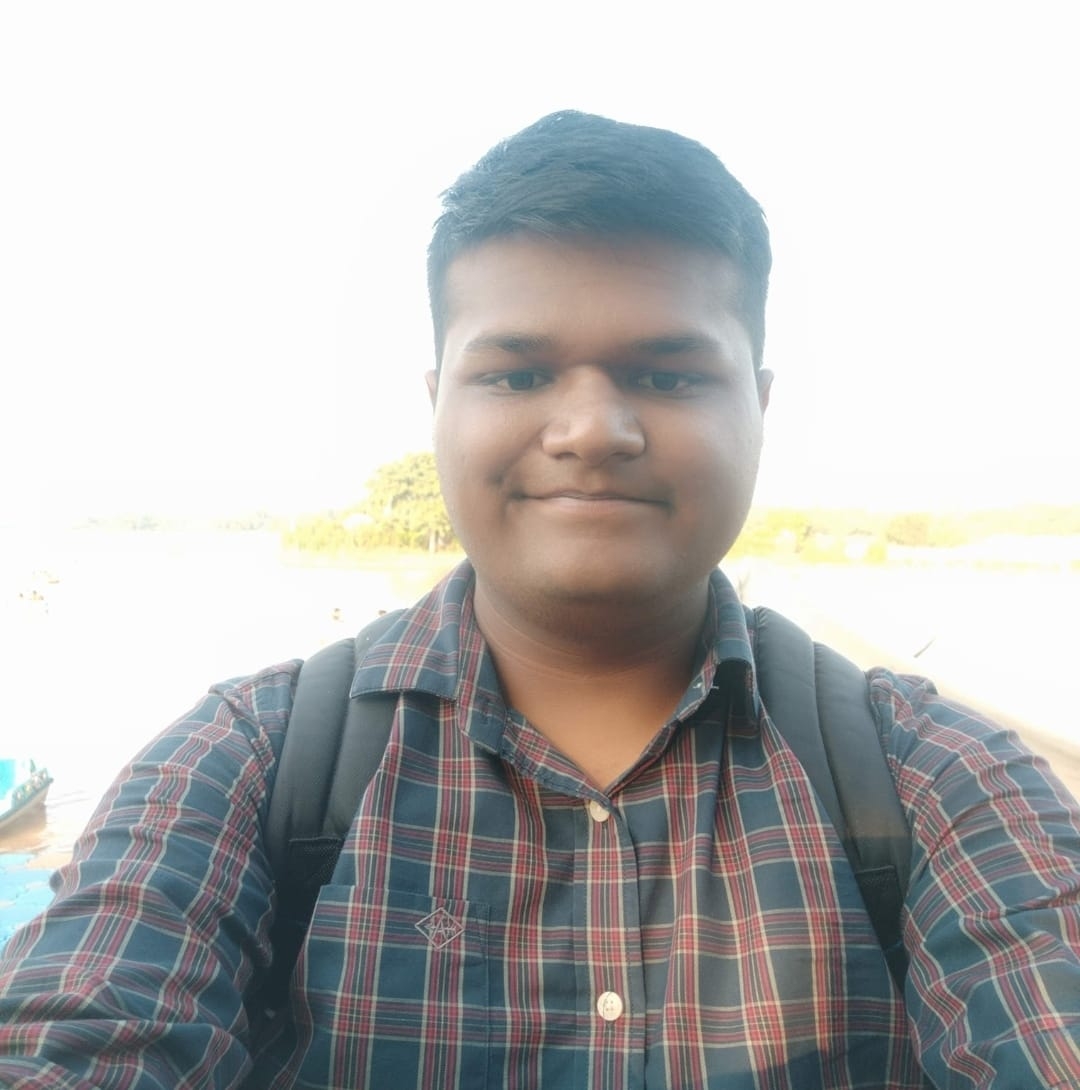50 Life Saving Googling Tricks
Google, the main driving force in everybody life has got a bunch of Easter egg tricks which can improve your searching speed and make you Hacker man/Hacker girl. These are various methods of accessing specific type of content. These tricks can be used both in Android device and desktop (Some of them are android specific). All the tricks are tried and well tested by me. Let’s jump straight into these: (Wait till the end for bonus trick !)
- Search for keywords in page titles
Example: intitle: hacking
- Search for phrases in page titles
Example: allintitle: get twitter followers
- Search for keywords in blog post titles
Example: inblogtitle: tricks
- Search for phrases in blogpost titles
Example: allinblogtitle: get facebook friends
- Search for keywords in page text
Example: intext: hacking
- Search for phrases in page text
Example: allintext: how a network work
- Search for exact matches
Example: “social media posting schedule” infographic
- Search for keywords in anchor tests
Example: inanchor: snapchat
- Search for phrases in anchor tests
Example: allinanchor: Instagram marketing trick
- Search for keywords in URLs
Example: inurl: hacking
- Search for phrases inURLs
Example: allinurl:how to get more sales
- Search for content by a specific author
Example: allinpostauthor: kaustubh gupta
- Search for words near each other
Example: marketing AROUND(6) ecommerce
- Search for phrases near each other
Example: “content marketing” AROUND(6) “ecommerce strategy”
- Search for synonyms
Example: birthday party -décor
- Search for alternative TLDs (top-level domains)
Example: site: ebay*-site:ebay.com
- Search for a phone number
Example: phonebook: Anmol
- Search for a movie
Example: movie: Kapoor and sons
- Search specific types of domains
Example: site: .gov
- Search for multiple specific types of domains
Example: healthcare site: gov
- Search for hashtags
Example: #blogger
- Search using a range of numbers
Example: dell laptops $400-$600
- Search within a date range
Example: ecommerce strategies daterange: 24/12/2014- 24/12/2018
- Search a specific site
Example: kaustubhgupta.com maharaja
- Search related sites
Example: related: theverge
- Search maps
Example: map: Uganda
- Get Google to “fill in the blank”
Example: drove my chavy to the levee but the leeve was*
- Get more information about a website
Example: info: google.com
- Get a definition
Example: define: hacking
- Get the weather
Example: weather: Delhi
- Get words
Example: facebook marketing tips -hootsuite
- Exclude multiple
Example: facebook marketing tips -hootsuite -bufferap
- Exclude exact phrases
Example: facebook marketing tips -“facebook contacts”
- Exclude multiple phrases
Example: facebook marketing tips –“facebook contacts”-“facebook ads”
- Exclude subdomains
Example: site: digitialmarkerter.com -inurl:www
- Include words
Example: email marketing platforms reviews+ expenditure
- Include phrases
Example: how to get more followers+” Instagram live”
- Use an AND command
Example: ecommerce AND shopify
- Use a customized AND command
Example: “Instagram marketing” AND “pinterest marketing”
- Use an OR command
Example: ecommerce platform shopify OR magento
- Use a customized OR command
Example: “content marketing” OR “social media marketing”
- Use an alternative to OR command
| Example: social media marketing Instagram |
- Identify pages that are not secure
Example: site: ebay.com -inurl:https
- Identify unnecessary text files
Example: site: yoursite.com filetype:txt -inurl:robots.txt
- See cached version of website
Example: cache: theverge.com
- Narrow your search to a specific location
Example: vegan bakery loc:New York city
- Track stocks
Example: stocks: Maruti
- Restrict results to a particular news source
Example: health care source: politico
- Use Google as a calculator
Example: in:mph in the speed of light
- Search by filetype
Example: inboud: marketing filetype:pdf
Time for bonus trick:
index of “anything” - it gives you indexed pages of the title provided. It is the master trick as anything can be viewed, downloaded or loaded available on the servers.
Example: index of movies 2019

As you can see, all links are cached and now clicking on any of them automatically starts downloading that particular file
All the tricks mentioned may not work all the time but they are handy in situation where one needs to find a specific section of web.
Happy Googling!