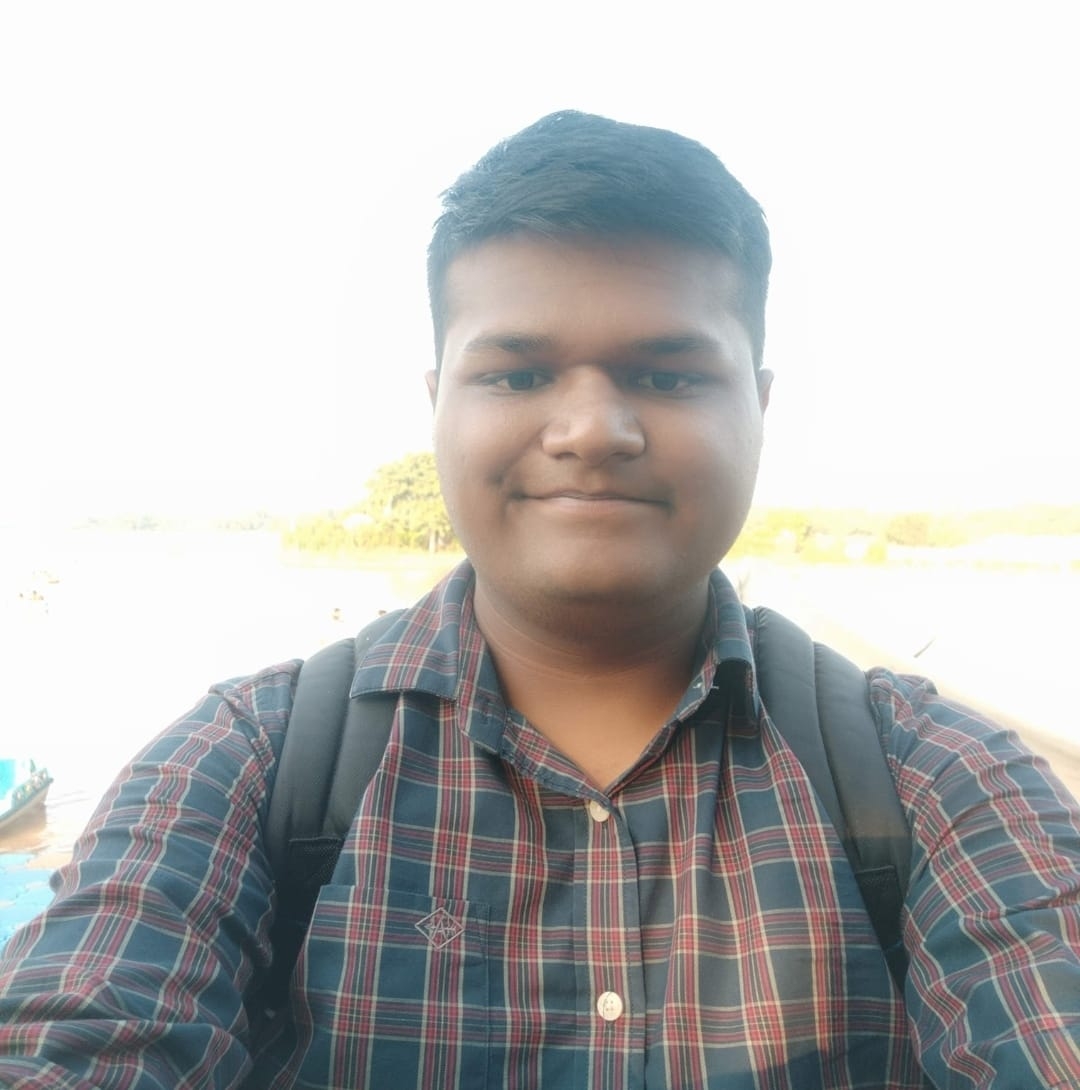How to Buy Best Laptop?
This is the most requested article. Yes! I am going to guide you on how to choose the best laptop under your budget and necessities. Some references have been taken from big tech giant’s documentations.
Ideal budget
So, the first step in your laptop buying journey is deciding on an ideal budget. I am providing a list that may help you in fixing a good budget:
| Category | Price Range (Approx.) in Rs. |
|---|---|
| Student Laptop | 25,000-40,000 |
| Personal Laptop | 15,000-30,000 |
| Laptop for travellers | 40,000-70,000 |
| Laptop for graphic designers | 70,000-1,50,000 |
| Business Laptop | 45,000-70,000 |
| Gaming Laptop | 50,000-1,00,000 |
| Budget Laptop | 15,000-30,000 |
Expectations
-
Student: If you are a student, your expectations from the laptop would be primarily quick processing speed and enough storage space. It is also important for students that their laptops are light in weight and can be easily carried in college or in any event they go. Also, a long battery backup is an essential feature that every student must check before buying a laptop. Some laptops have a battery life of over 6-8 hours so that students do not have to run for charging points every few hours. The hard drive capacity can vary as you are required to store it on your laptop.
-
Personal Laptops: People buy these most of the time because they need a spare laptop besides their official one. They are also good for the people who work on laptops occasionally, mainly for watching movies, streaming online content, and browsing on the internet. Small RAM size and less Hard Drive capacity can work well for these laptops. These laptops do not require an extremely long battery backup and the screen size can vary as per our convenience.
-
Travellers Laptop: These laptops are right for people who travel a lot, either for work or for personal reasons. They are lightweight and do not have a large screen size. To add to the comfort of travelers, most of these laptops have a screen that can be rotated to 180 degrees and can be easily converted into touchscreen laptops as well, meaning they work as 2-1 laptops. Long battery backup is a must feature in these traveler laptops. Smaller screen size is always preferred for the ease of portability while you travel around.
-
Laptops for graphic designers: If you are a graphic designer, your laptop needs may be different from others. These special laptops have a large screen size, RAM Size, and Hard disk capacity. Both AMD and Intel Core processors work well but only the latest versions must be preferred. An additional graphics processor (GPU) becomes a must in these laptops along with a large screen size (preferably 16 inches and over) to ensure proper visibility on your screens and fast rendering.
-
Gaming Laptops: These laptops are ideal for professional gamers or people who are too passionate about gaming. They have enough RAM so that processing speed is never an issue. A dedicated graphics memory, graphics processor, and large screen size in these laptops ensure that you get a great gaming experience and greater FPS (Frames Per Sec).
-
Budget Laptops: The main purpose of these laptops is to offer the best features at the least price. People looking for budget laptops do not have any specific requirements besides a good battery life and enough memory size to store their normal work. These laptops normally work well with 500GB hard disk capacity and a battery backup of 6 hours. Screen size of 11-16 inches is enough for a budget laptop.
Picking a platform
Most of the laptops available in the market are Windows. Choosing the right platform is totally a personal preference. Coming directly to the point, if you are ready to give up gaming or ready to try a new OS (Operating System) other than Windows then you can consider Mac or Chromebook. They are equally good and powerful but Windows has an edge over its user-friendly UI over others.
Screen Size
After deciding on a platform, you need to consider what size suits you best. Some Ultrabooks tend to favor slim and lightweight form-factor. high-end performance. Here is a generalization of the size to weight ratio:
- 11 to 12 inches: The thinnest and lightest systems around have this screen type and weigh between 2.5 to 3.5 pounds.
- 13 to 14 inches: Provides the best balance of portability and usability
- 15 inches: Most popular size. Only consider this if you want a larger screen and not planning for portability.
- 17 to 18 inches: Mostly for playing high-end games and workstation level productivity.
Keyboard
If you are planning to use your laptop for typing purposes then you should consider a laptop with a comfortable keyboard. The keys should have adequate travel from downstroke to snappy responsiveness. A backlight keyboard is also an edge.
CPU
The most important component of the system is its brain CPU and there is a variety of them available in the market:
- Intel Core i5: If you’re looking for a laptop with the best combination of price and performance, get one with an Intel Core i5 CPU. Models that end in U (ex: Core i5-7200U) are the most common. Those with a Y in the name are low power and have worse performance while models with an HQ use more wattage and appear in thicker gaming and workstation systems. Intel’s new 8th Generation, “Kaby Lake Refresh” CPUs have model numbers that begin with 8 (ex: Core i5-8250U) and double the number of cores from two to four, which improves performance.
- Intel Core i7: A step up from Core i5, which Models with numbers that end in HQ or K use higher wattage and have four cores, allowing for even faster gaming and productivity. There are also Core i7 Y series chips that have lower power and performance. Keep an eye out for CPUs that have an 8 in the model number (ex: Core i7-8250U) because they are part of Intel’s latest, 8th Generation Core Series, and offer better performance. However, 8th Gen processors are only available in the U series right now.
- Intel Core i3: Performance is just a step below Core i5 and so is the price. If you can step up to a Core i5, I recommend it.
- AMD Ryzen Mobile: A new set of chips that are designed to compete with Intel Core i5 and Core i7.
- AMD A, FX, or E Series: Found on low-cost laptops, AMD’s processors – the company calls them APUs rather than CPUs – provide decent performance for the money that’s good enough for web surfing, media viewing, and productivity.
- Intel Pentium / Celeron: These chips offer the slowest performance, but can do if your main tasks are web surfing and light document editing. If you can pay more to get a Core i3 or i5, you’d be better off.
- Intel Core m / Core i5 / i7 “Y Series: Low-power and low heat allow systems with these processors to go fanless, but a notch below the regular Core i5 U series.
- Intel Xeon: Extremely powerful and expensive processors for large mobile workstations. If you do professional-grade engineering, 3D modeling, or video editing.
Screen Quality
Choosing a good quality screen is also a deciding factor in a laptop. It should have a good quality as you have to look at the screen for several hours. Coming to touchscreen support, they are very common these days and make tasks easier. But it also adds glossiness to the screen which leads to reflections. Be sure to pick 1920x1080-pixel resolution. Some have 4K displays but they are usually expensive. Coming to gamers, they should usually consider displays with a high refresh rate. Lastly viewing angles is also important. A laptop with an IPS display offers the best viewing angles.
RAM
Back in old days, we usually require RAM above 4Gb but now due to advanced technologies, you can go for up to 8GB RAM for minimum specifications as it provides a lag-free experience. More RAM allows for multiple applications to run at the same time and accessing more data which comes in handy for tasks like editing etc. Do not consider DDR 3 ram as it is an older version of RAM.
STORAGE
Hard drives used to top all the specifications but the introduction of SSD has revolutionized the storage segment. The hard drive is slow, bulky, and produces a noticeable noise. On the other hand, SSD is fast, runs silently, and decreases the weight of the laptop as a whole. Stick to SSD if you want to load applications faster. Usually, the OS boot drive is made on SSD.
Battery Life
Manufacturer-quoted battery life is rarely indicative of what the real-world experience of using a laptop is like. There are simply too many variables that affect battery life. There is the screen brightness, the screen resolution, the number of applications you have running in the background plus whether or not you actively remain connected to Wi-Fi networks or Bluetooth devices. A good practice here is to look at the rating of the battery in Watt-hours (Wh) or milliamp-hours (mah). The larger these figures are, the longer the battery can last. For a 13.3in Ultrabook, for example, a battery with a rating from 44Wh to 50Wh will give you the best results.
Fingerprint reader
Fingerprints are great for logging into the system and provide additional features. But this is not a necessity and can be skipped if you are not getting any model with a fingerprint. If you are getting it that’s fine but it cannot make a difference.
Graphics Chip
If you’re not playing PC games, creating 3D objects, or doing high-res video editing, an integrated graphics chip (one that shares system memory) will be fine. If you have any of the above needs, though, a discrete graphics processor from AMD or Nvidia is essential. As with CPUs, there are both high- and low-end graphics chips. Low-end gaming or workstation systems today usually have Nvidia GTX 1050 while mid-range models have GTX 1050 Ti or GTX 1060 and high-end models have GTX 1070 or 1080. Always look for the GDDR5 graphics card.
My point of view
In the end, I would like to give a review of my current laptop Lenovo Idea pad 330. It’s a nice product with decent specifications- 2TB storage, 8GB RAM, i5-8th Gen processor (8250U), 2 GB AMD Radeon 530 GPU, 15.6-inch display, without windows. The main problem with my laptop is its bulky size and low battery backup.
You should visit offline stores just to get a taste of the laptops and check different varieties available to get a broader view about purchasing your best laptop.
This was all about buying a laptop. If you are liking my way of writing and want future articles just subscribe to my blog (it’s free!) and leave a comment if you are still confused about anything and suggest me more topics on which I can write.
Happy Reading Folks!